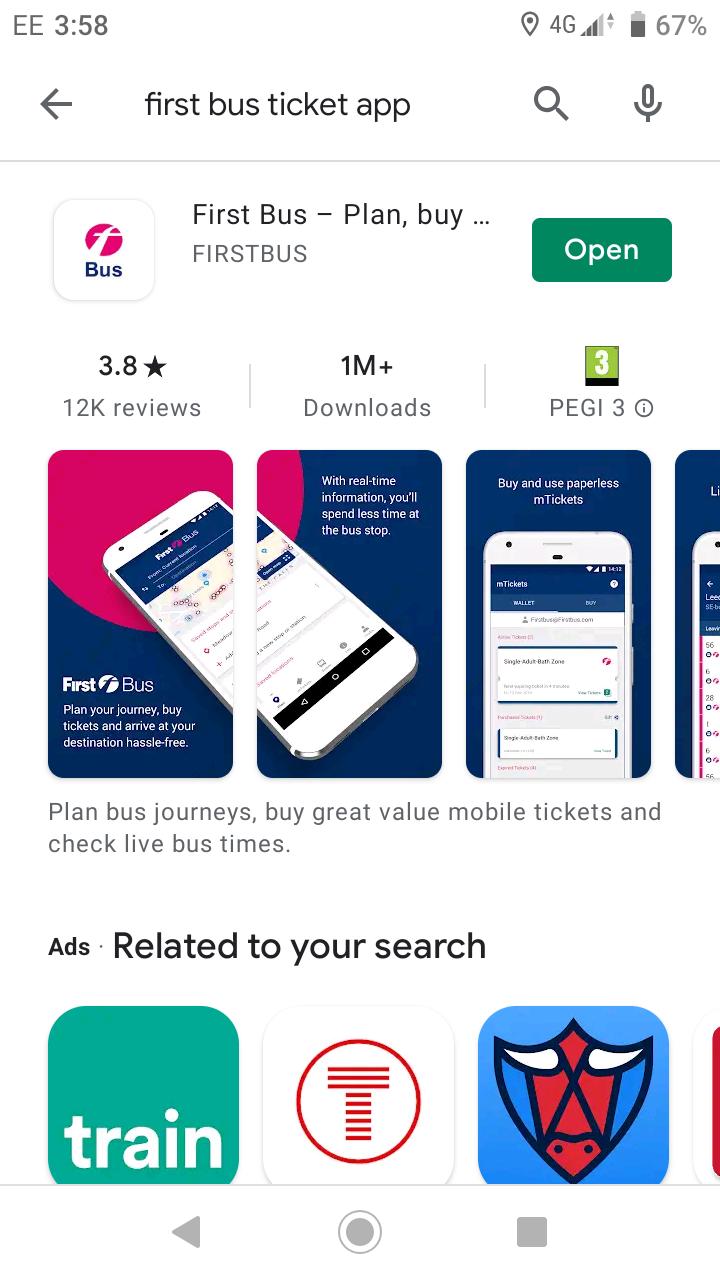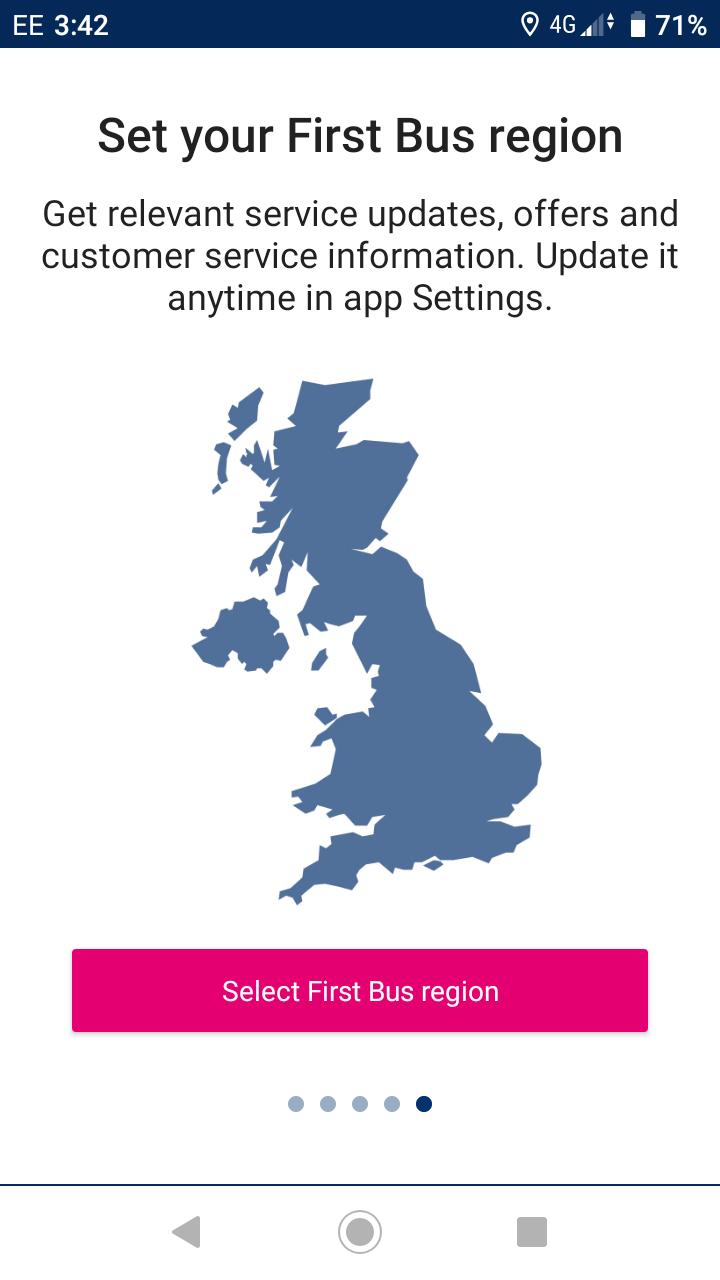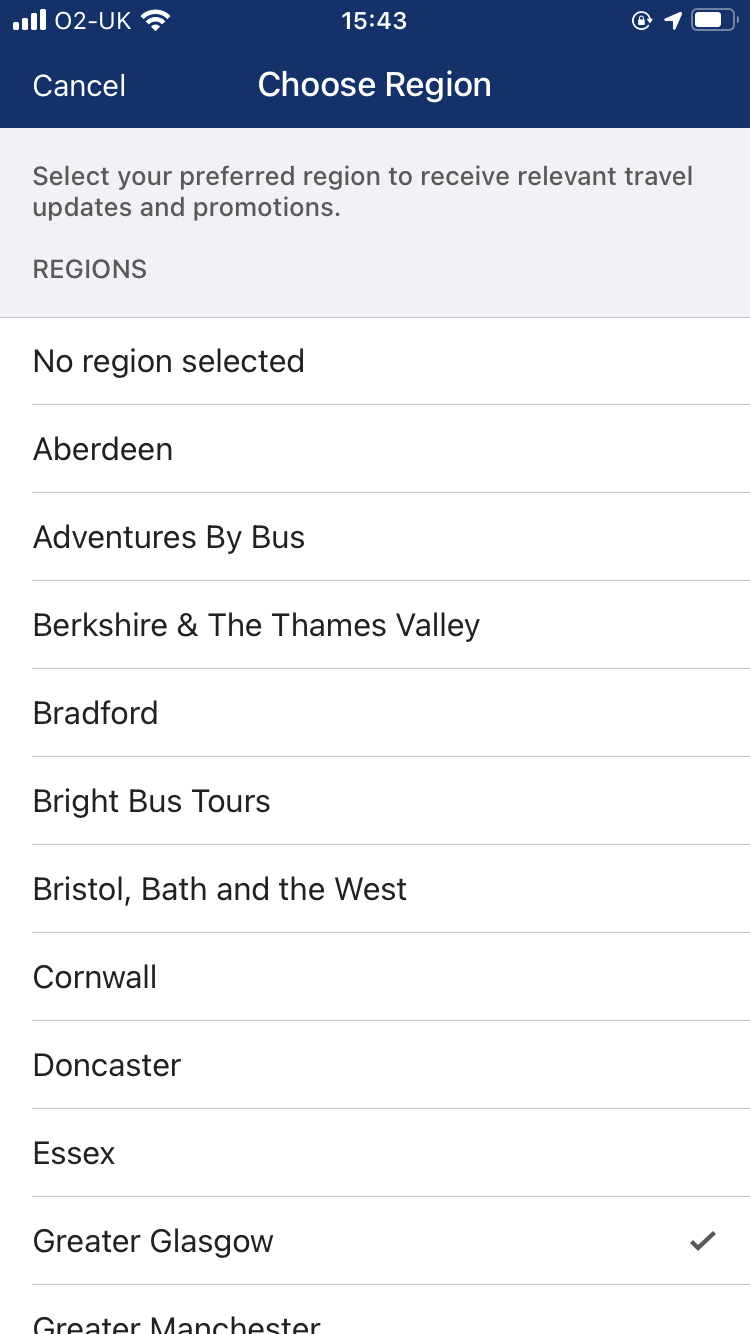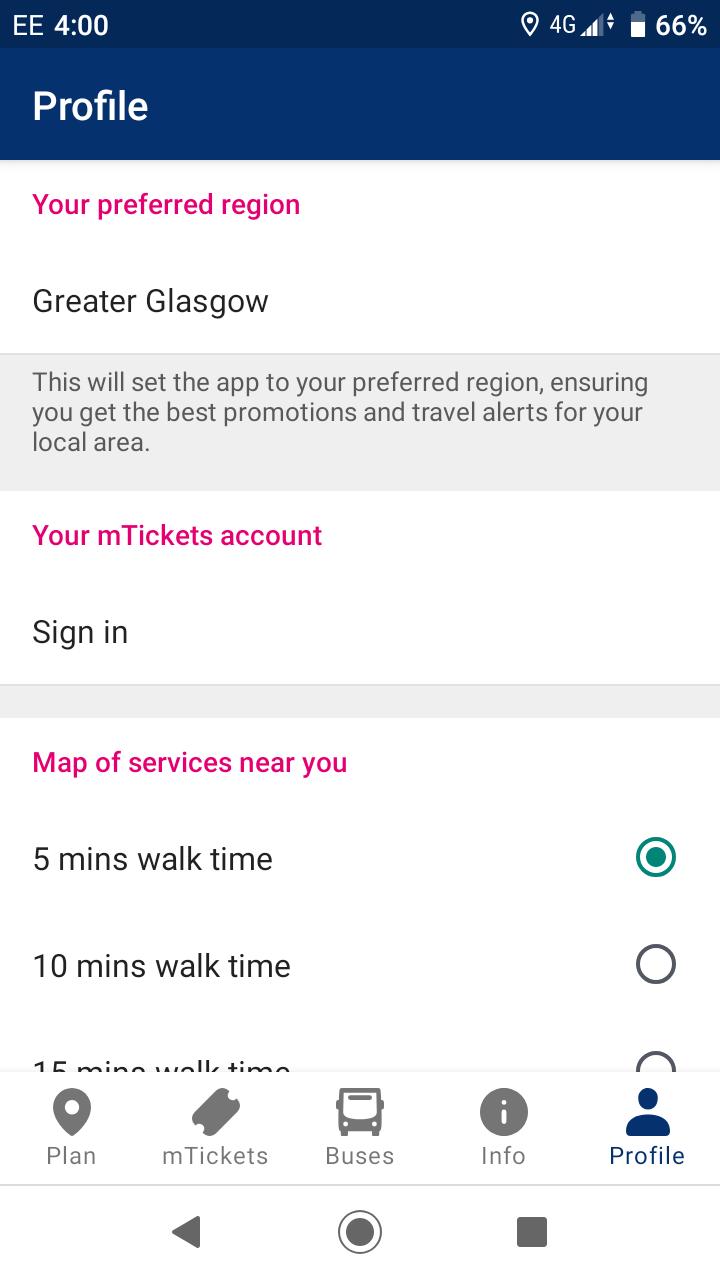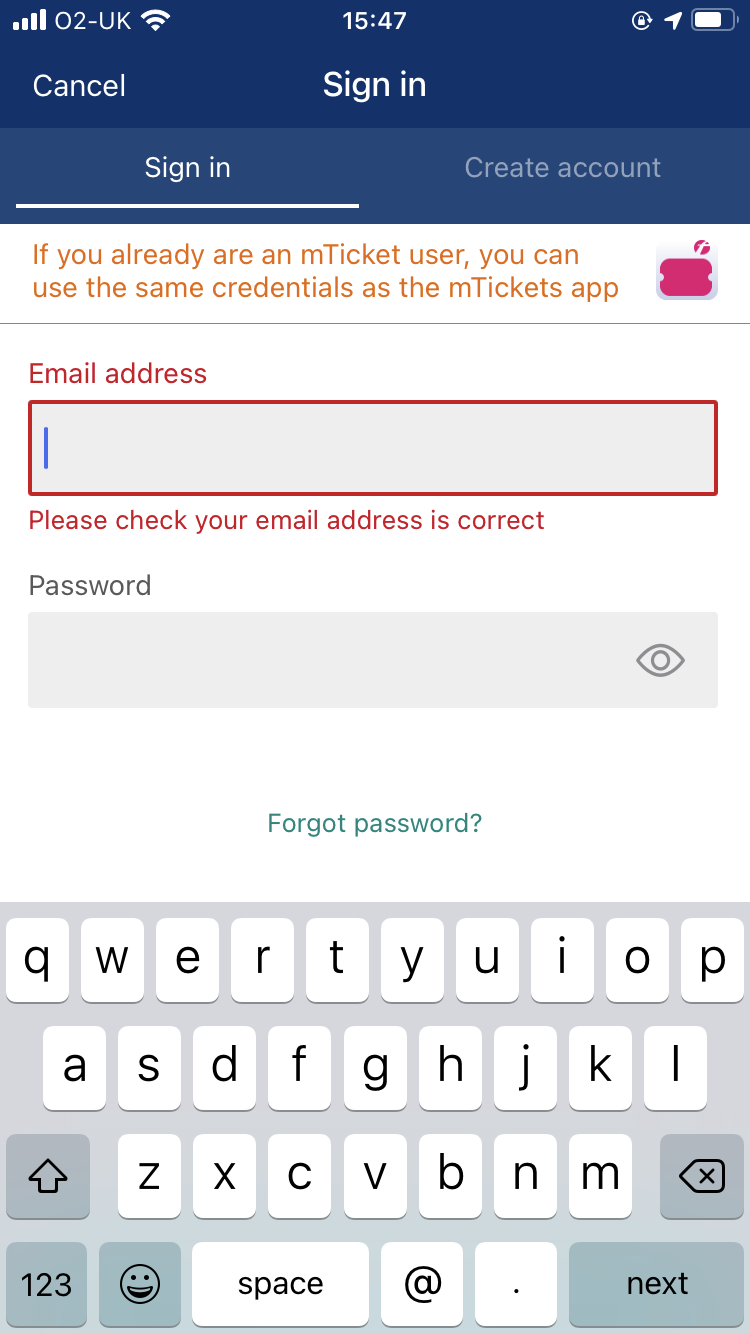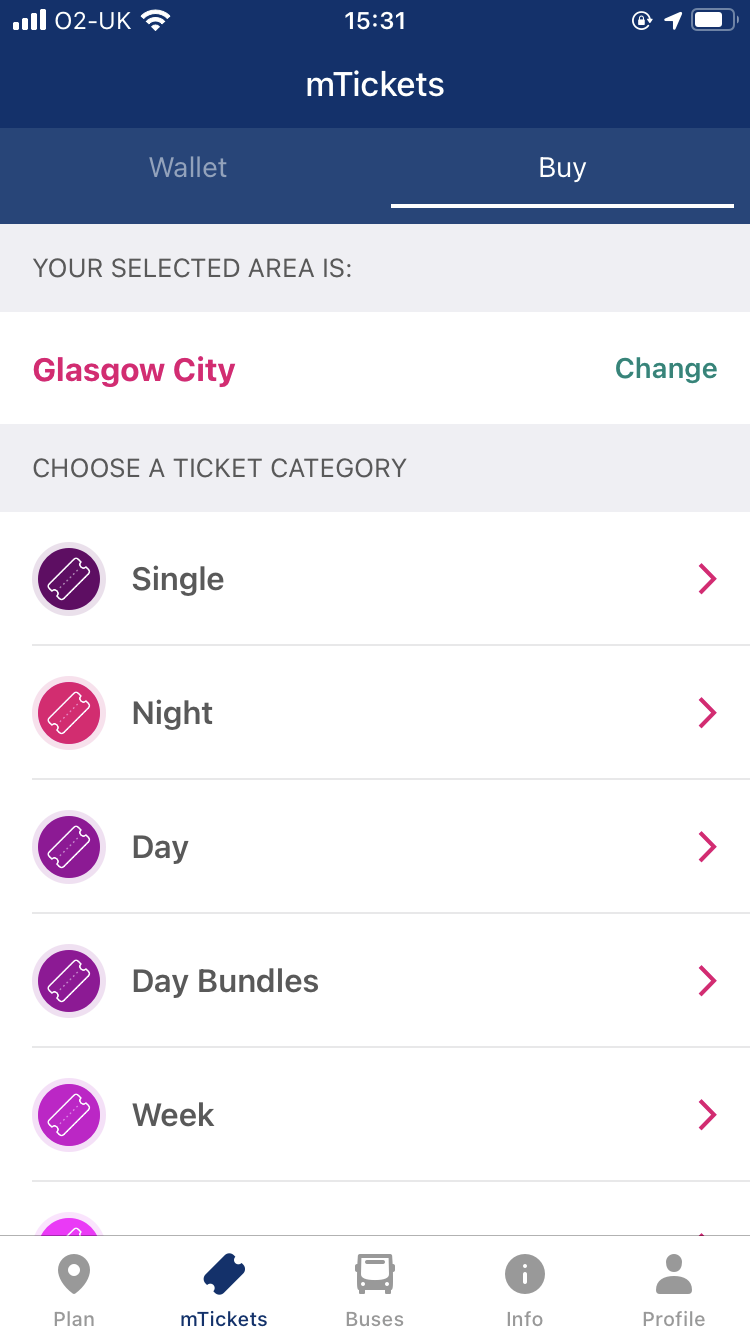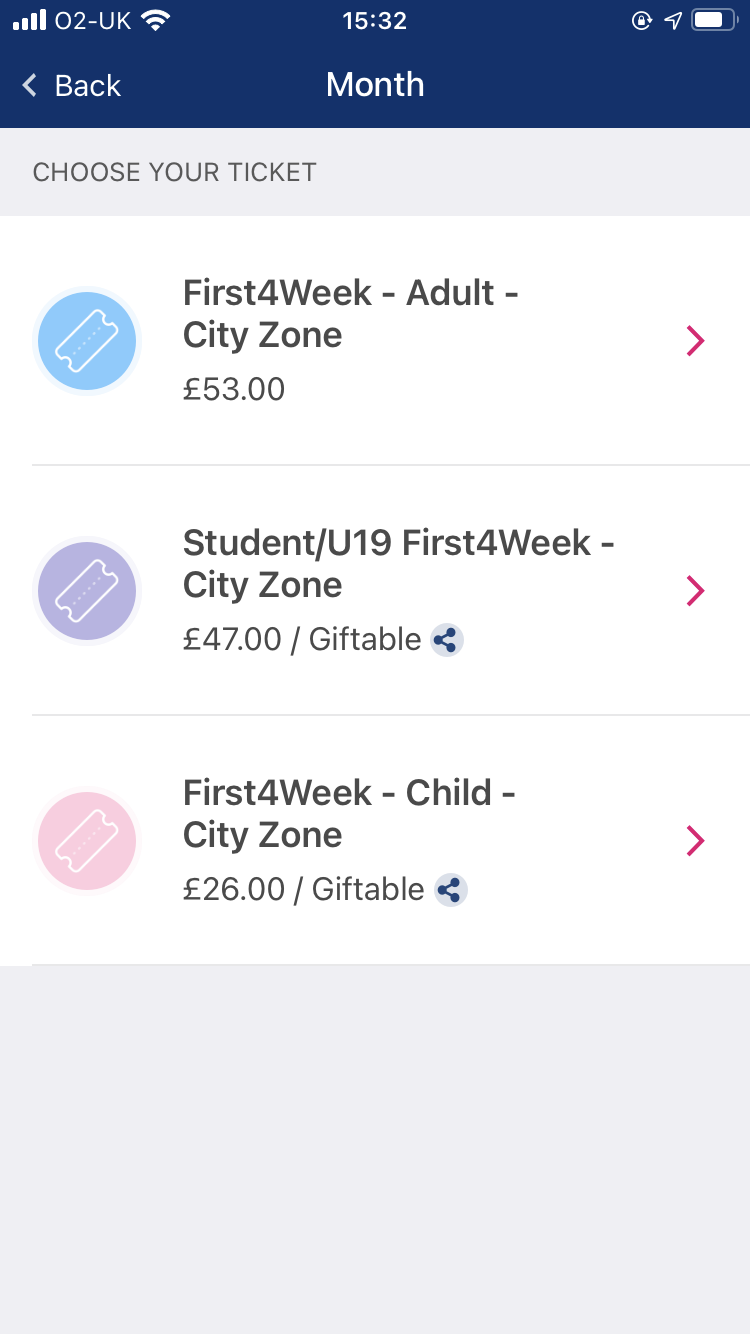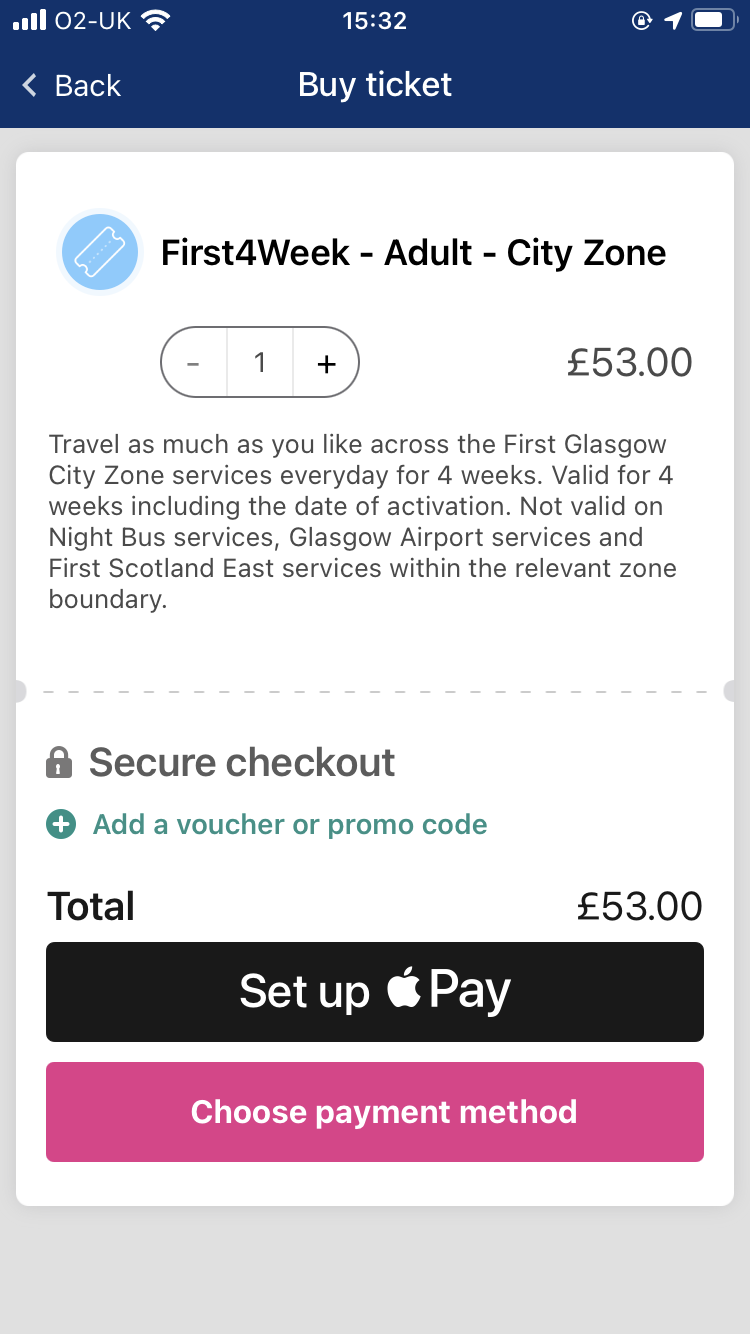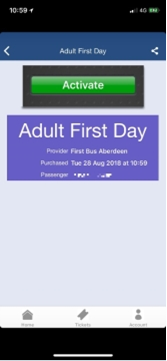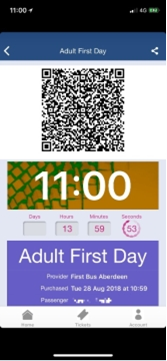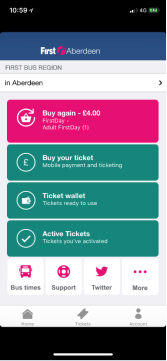Welcome
Apply for Bus Pass
Asylum Seeker Bus Pass Applications will open from Monday 5th June 2023
Trouble Seeing the Guide below? Download Guide
Search for First Bus in the App Store (iOS) or Play Store (Android) and download the app (it’s quite big – so do it on WIFI).
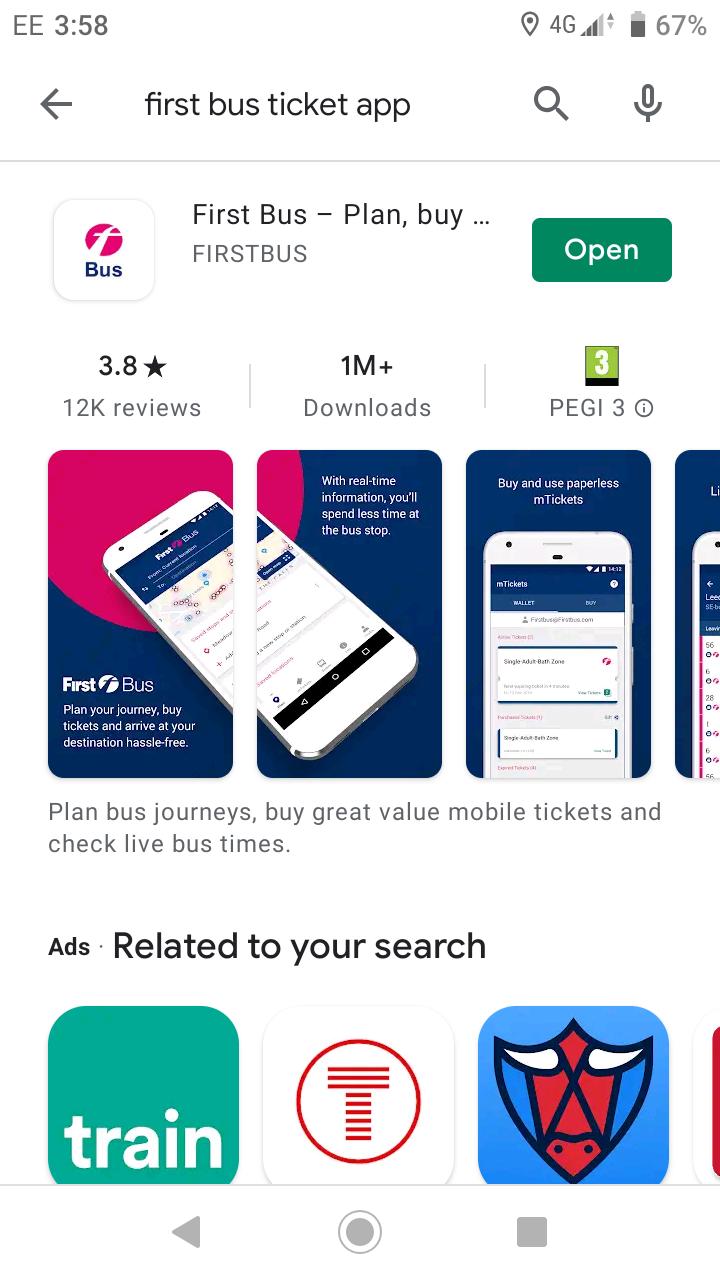
Open the app and it will ask you to select a region – tap on or search for Greater Glasgow.
You then need to set up your account – click the Profile button at the bottom and press Sign in.
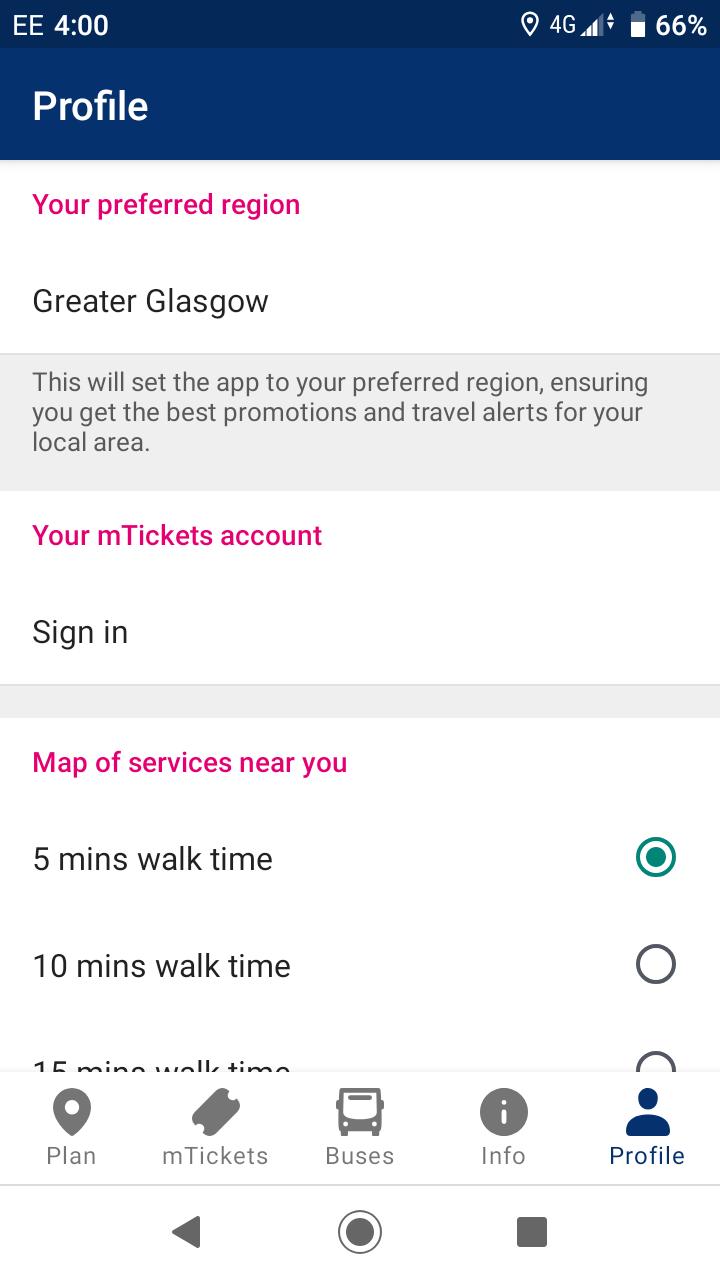
You will then be asked to sign in or create an account, If you already have an account simply just put in your details and sign in, if you are a new user please select the create account button and fill out your details.
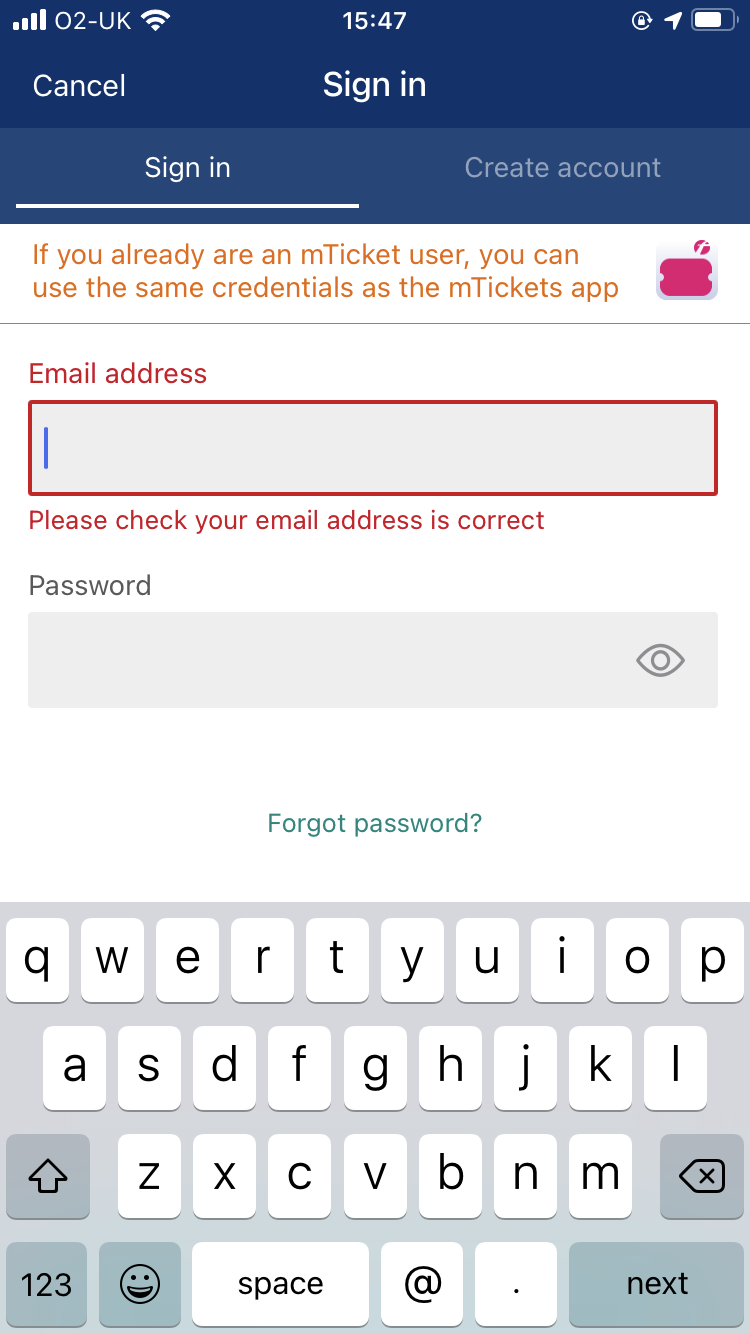
Click on the mTicket button located at the bottom of your screen, Select buy ticket – Greater Glasgow – Glasgow – and select the ticket you have been supplied.
Check you’ve selected the right ticket, enter your code where it says Promo code, then tap Apply. It will tell you that the code has been entered successfully, and the price should show as £0.00. If so, tap Choose payment method. If it’s not working, check that you’ve entered the code properly – it’s case-sensitive.
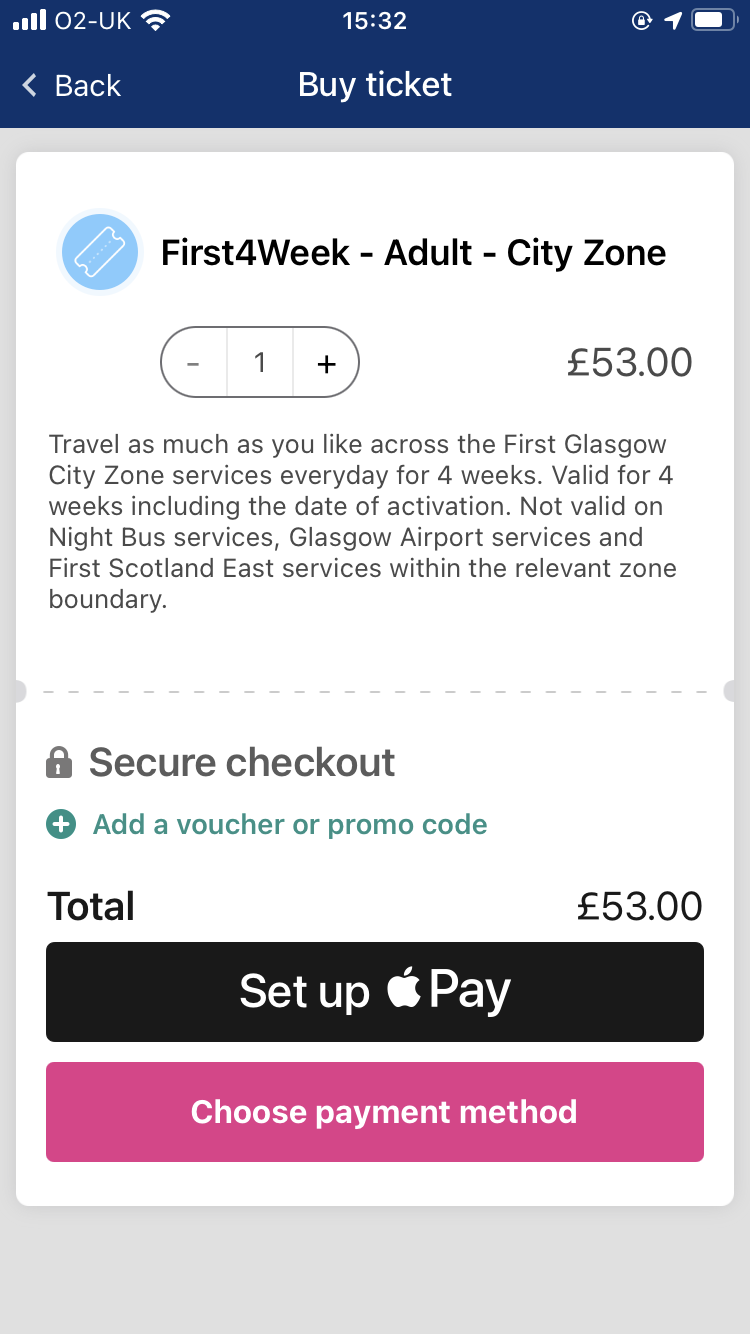
It will then show your Ticket Wallet – with your ticket sitting in the Purchased section. You’ll need to activate your ticket just before you get on the bus – for which you’ll need an internet connection.

To do this, tap on your ticket and then Activate, then Yes. Your ticket will show up on the screen.
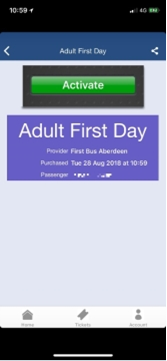
When you see the bus approaching your stop, please get your ticket ready. You won’t be showing your ticket to the driver – instead, you need to scan your code. The scanner is just through the gap in the driver’s screen, with a red light shining on it. Ask the driver if you need any help. The machine should beep and show a green light, which means the ticket has been accepted.
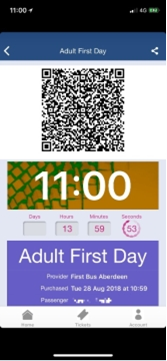
If you close the app and need to load the ticket again, from the app’s main screen, tap on Ticket wallet and then on your ticket.
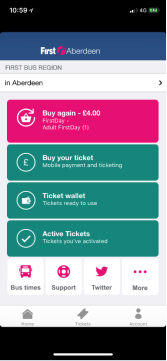
Previous
Next
You’ll need to be able to show your ticket at any time during your journey, if asked to do so by a Driver or Inspector. Therefore, please make sure you have enough battery on your phone for your whole journey. If you’re not able to show your m-Ticket, you’ll have to purchase a ticket from the driver at full price.
Apply for Bus Pass